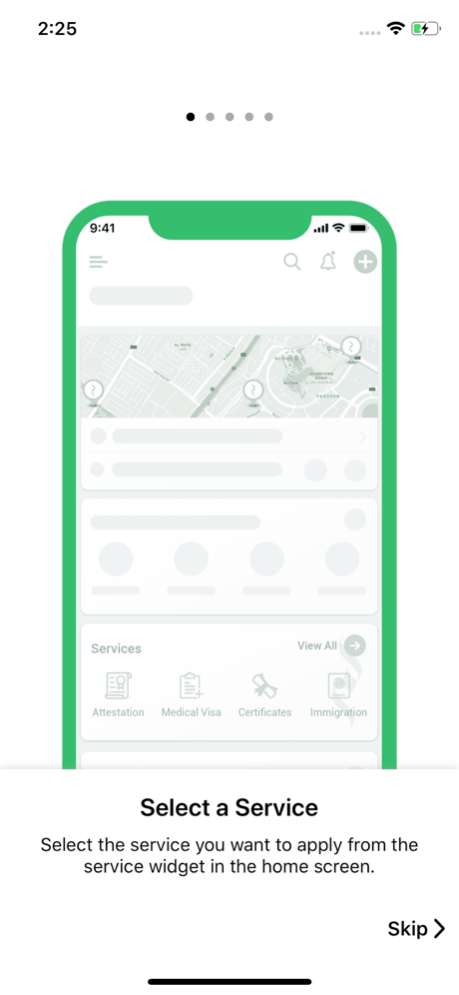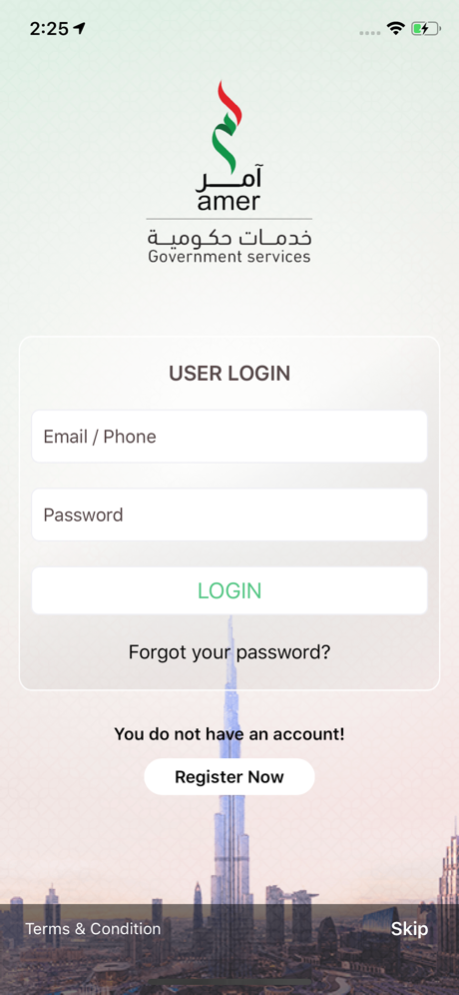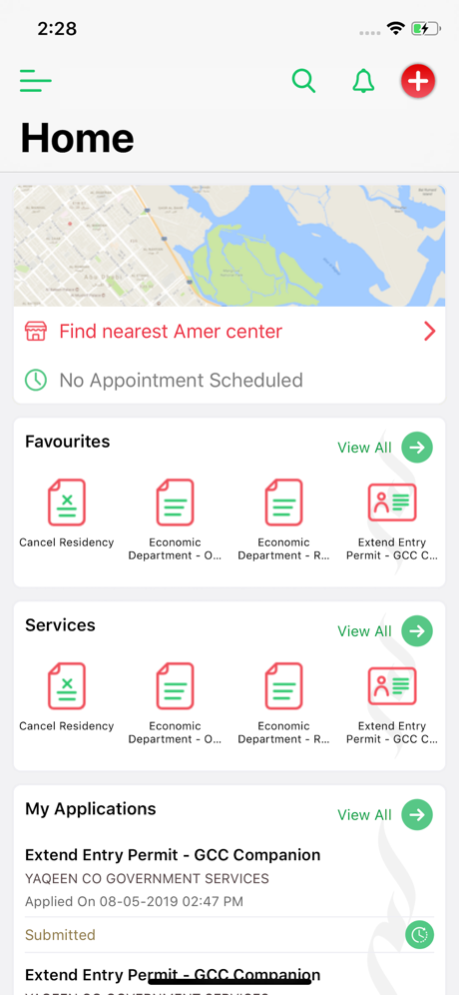amer GDRFAD 3.0
Free Version
Publisher Description
- The services offered includes issuing and renewing residence visas, entry and visitor visas, UAE ID Card services and other services provided by government department.
- With 'amer' APP you can schedule your visit, and enables you to avoid queue waiting time at service center.
- amer APP enables you to view service fees and required documents. You can also upload the documents to simplify the service application process.
تشمل الخدمات إصدار وتجديد تأشيرات الإقامة، منح أذونات الدخول وتأشيرات الزوّار، إلغاء التأشيرة، خدمات منح الهوية الإماراتية وغيرها من الخدمات التي توفرها الهيئات الحكومية.
يوفر التطبيق في الوقت الكلي للحصول على الخدمة, حيث يمكنك من خلال التطبيق حجز بطاقة الدور للحصول على الخدمة في أحد مراكز امر الأقرب لموقعك.
يمكنك الاطلاع على متطلبات الحصول على الخدمة كالوثائق المطلوبة والتكاليف المترتبة على الخدمة. كما يمكنك تحميل الوثائق اللازمة مسبقا لتسهيل عملية استكمال الخدمة
Sep 28, 2019
Version 3.0
iOS 13 support and minor fixes
About amer GDRFAD
amer GDRFAD is a free app for iOS published in the Chat & Instant Messaging list of apps, part of Communications.
The company that develops amer GDRFAD is General Directorate of Residency and Foreigners Affairs-Dubai. The latest version released by its developer is 3.0.
To install amer GDRFAD on your iOS device, just click the green Continue To App button above to start the installation process. The app is listed on our website since 2019-09-28 and was downloaded 0 times. We have already checked if the download link is safe, however for your own protection we recommend that you scan the downloaded app with your antivirus. Your antivirus may detect the amer GDRFAD as malware if the download link is broken.
How to install amer GDRFAD on your iOS device:
- Click on the Continue To App button on our website. This will redirect you to the App Store.
- Once the amer GDRFAD is shown in the iTunes listing of your iOS device, you can start its download and installation. Tap on the GET button to the right of the app to start downloading it.
- If you are not logged-in the iOS appstore app, you'll be prompted for your your Apple ID and/or password.
- After amer GDRFAD is downloaded, you'll see an INSTALL button to the right. Tap on it to start the actual installation of the iOS app.
- Once installation is finished you can tap on the OPEN button to start it. Its icon will also be added to your device home screen.